Related links
CMS - Content Management & Web API services
FI - Finance Management
Framework Core functionality
- prices
- managementfaq
- prices_private-installation
- clientdefinedattributes
- phplibraries
- servermethods
- io_export
- AyMINE Framework Server
- The AyMINE licence model
- System Rights
- servermethods_frmfrm
- io_import
- multiclient-architecture
- servermethods_stringsandtranslations
- frmevent
- System messaging
- usersessions
Libraries & Lincences
Module - support for management
Front-End Scripting
HR - Human Resources
Mobile & Web Application
- clientprogramming_fevaldataobject
- userinterface-objectstructure
- cliplink
- npmlibraries
- fclip
- drag-drop
- AyMINE Application
- objectdefinition_inlineedit
- npmlibraries_stringlibrary
- clientprogramming
- mobileapplication
- languagesupport
- objectdefinition_multiupdate
- clientprogramming_fevalglobal
- clientprogramming_fevallanguage
- clientprogramming_fevaluser
- objectdefinition_viewdefinition
- offlineobjects
- System console
- Runtime debugging
- objectdefinition_detailview
Sales & Asset management
Sales related services
Description of a part of the AM module - sales partSystem Management (part of framework)
Task, Project, Quality
Task & Task pattern
Framework support for Drag & Drop
Drag & Drop functionality is essential for desktop & tablet application use
Drag & Drop functionality has integrated support both by application and back-end application server.
Drag & Drop process activity diagram
The Drag & Drop operation behaves according to the model:
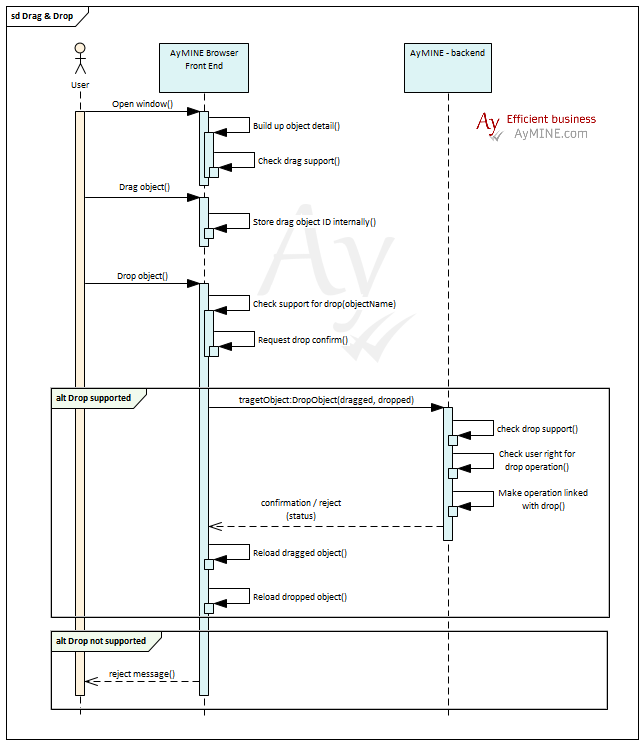
Drag & Drop for touch screens
Touch screens generally doesn't support Drag & Drop. There is a good reason not to used drag and move functionality because it would be confused with gestures. Even the using two or three fingers for Drag & Drop is not efficient on touch screens.
Framework supports Drag & Drop by overwriting the context menu functionality. Context menu is activated by long press or right-mouse click. When using the contextmenu event on drag able or droppable object, framework effectively simulates Drag & Drop. This. functionality even allows to store dragged object longer time and move it to another screen in the same window.