Related links
CMS - Content Management & Web API services
FI - Finance Management
Framework Core functionality
- prices
- managementfaq
- prices_private-installation
- clientdefinedattributes
- phplibraries
- servermethods
- io_export
- AyMINE Framework Server
- The AyMINE licence model
- System Rights
- servermethods_frmfrm
- io_import
- multiclient-architecture
- servermethods_stringsandtranslations
- frmevent
- System messaging
- usersessions
Libraries & Lincences
Module - support for management
Front-End Scripting
HR - Human Resources
Mobile & Web Application
- clientprogramming_fevaldataobject
- userinterface-objectstructure
- cliplink
- npmlibraries
- fclip
- drag-drop
- AyMINE Application
- objectdefinition_inlineedit
- npmlibraries_stringlibrary
- clientprogramming
- mobileapplication
- languagesupport
- objectdefinition_multiupdate
- clientprogramming_fevalglobal
- clientprogramming_fevallanguage
- clientprogramming_fevaluser
- objectdefinition_viewdefinition
- offlineobjects
- System console
- Runtime debugging
- objectdefinition_detailview
Sales & Asset management
Sales related services
Description of a part of the AM module - sales partSystem Management (part of framework)
Task, Project, Quality
Task & Task pattern
 Web portal management
Web portal management 
Management of the web pages including CMS functionality
- Business Layer implementation
- Application objects description
- Web Block
- Web path
- Portal section
- Portal types
Part of the AyMINE freeware edition.
Business Layer implementation
Web portal logical model in ArchiMate:
Implementation of the business objects by application objects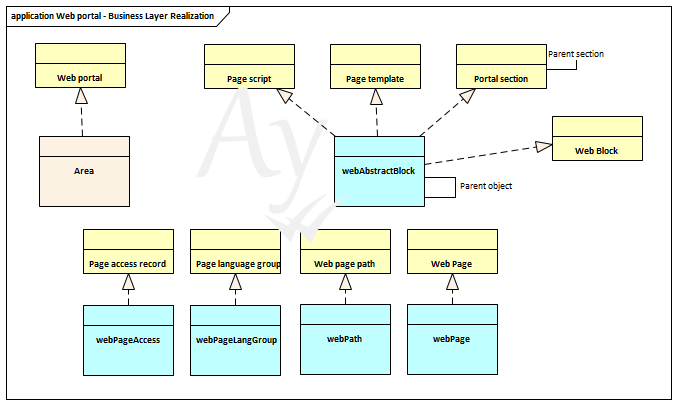
Application objects description
For objects, that are not described here, see their own documentation page or page about the web page object.
Web portal
Web portal is a reuse of the Area. It has its own AyMINE object but that is derived from the tskAbstractArea object of the Task management module.
Abstract area is used to share the right access to the portal definition. Rights linked with the portal in the AyMINE do not affects rights to the portal itself. They define rights to the portal management not right to the generated pages.
Web Block
Page block, Page template and Portal section are all business object derived from abstract object webBlock. All business objects share the same data storage but have its own business specification
Abstract web block objects define only data structure, all functionality is linked to the derived objects.
Web path
Web path defines current and historical web page addresses.
Primary web page address
The primary web page address is valid relative URL of the page in the portal.
Primary address is derived from section in which page is located. Actual address is not user-defined.
Historical web page address
Only single path could be primary, all other paths are stored as old-page path. Old paths supports SEO friendly page rename or structure change.
When web client accesses the old-page path, server return Error Page 300 – Permanent redirect.
Historical paths are user-defined; they are not anyhow linked with current portal structure defined by sections.
Portal section
Portal section is hierarchical object that supports definition of the portal logical structure like /language/section/chapter etc.
Sections are always strictly hierarchical but with more roots – it is not a tree, but forest.
Portal types
Web portal has client defied types and system type.
Client-define type doesn't have any specified purpose and is available for free use
System type has two possibilities:
- common – internet type without user access control
- intranet – requires user access control
- system – should be set by developer and cannot be modified. Linked with internally implemented portals that has implementation in some module
System portals encapsulate:
- User documentation,
- Technical documentation
- Portal implemented by module (web module, possibly also other modules)