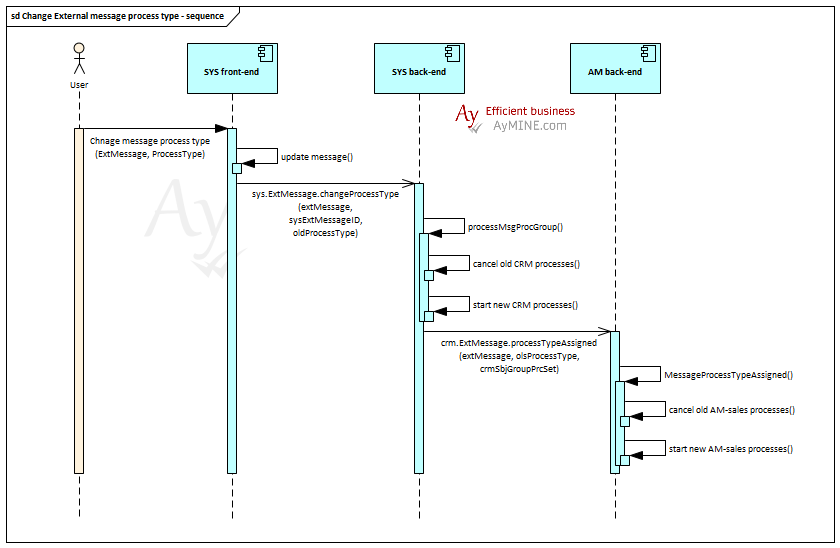Related links
Sales & Asset management
Sales related services
Description of a part of the AM module - sales partFI - Finance Management
Framework Core functionality
- AyMINE Framework Server
- frmFrm – provided functionality
- System Rights
- System messaging
- AyMINE Business – Price calculation
- Strings and translations
- Export collection of objects
- AyMINE Framework management FAQ
- The AyMINE licence model
- AyMINE On-premise
- System events
- Mutli-client architecture
- Import collection of objects
- User sessions
- Default server methods
- Client-defined object attributes
- Common Libraries
Module - support for management
Libraries & Lincences
Mobile & Web Application
- Runtime debugging
- System console
- AyMINE Application
- In-line table edit support
- Object scripting API – object lang
- Application object structure
- Multilingual support
- View of a single object – detail
- Is using EVAL / feval method risky?
- Included library – String operations
- Cliplink
- Object API – object <g>
- API – Data object
- Object scripting API – object User
- Object view definition
- Framework support for Drag & Drop
- Common libraries
- Multiple-object update implementation
- fClip & fCliplist
- Offline persistent objects
- Mobile application
HR - Human Resources
System Management (part of framework)
Task, Project, Quality
Task & Task pattern
CMS - Content Management & Web API services
Front-End Scripting
System events generated by module CRM
Description of the system events generated by module
crm.ExtMessage.processTypeAssigned
CRM raises event because other modules shall manage the processes after CRM. CRM searches for author and assign author to the message and raises the event if and only if (iff) author is in the CRM.
Raised
Event is raised during processing of the external message after the client assigned as a client or after the process change.
Event is generated only for messages that have assigned author. However, it is raised:
- When new external message has defined process type and author is assigned
- When user creates new contact and assign that with the message
- When user manually changes message process type
Message is raised for all kinds of process type changes - even for those that area processed by CRM module.
Purpose
Other modules should manage processes linked with the external message:
- Could start up process according to the process type
- Could stop process type started before the change - in case that it was started automatically but external sender sent message to wrong gateway.