Related links
Front-End Scripting
CMS - Content Management & Web API services
Task, Project, Quality
Task & Task pattern
System Management (part of framework)
HR - Human Resources
Mobile & Web Application
- clientprogramming_fevaldataobject
- userinterface-objectstructure
- cliplink
- npmlibraries
- fclip
- drag-drop
- AyMINE Application
- objectdefinition_inlineedit
- npmlibraries_stringlibrary
- clientprogramming
- mobileapplication
- languagesupport
- objectdefinition_multiupdate
- clientprogramming_fevalglobal
- clientprogramming_fevallanguage
- clientprogramming_fevaluser
- objectdefinition_viewdefinition
- offlineobjects
- System console
- Runtime debugging
- objectdefinition_detailview
Framework Core functionality
- prices
- managementfaq
- prices_private-installation
- clientdefinedattributes
- phplibraries
- servermethods
- io_export
- AyMINE Framework Server
- The AyMINE licence model
- System Rights
- servermethods_frmfrm
- io_import
- multiclient-architecture
- servermethods_stringsandtranslations
- frmevent
- System messaging
- usersessions
- User defined fields
Libraries & Lincences
Module - support for management
FI - Finance Management
Sales & Asset management
Sales related services
Description of a part of the AM module - sales part sysClient
sysClient 
Client is a system module encapsulating single business client using system in the multi-client environment
Data model related with the client
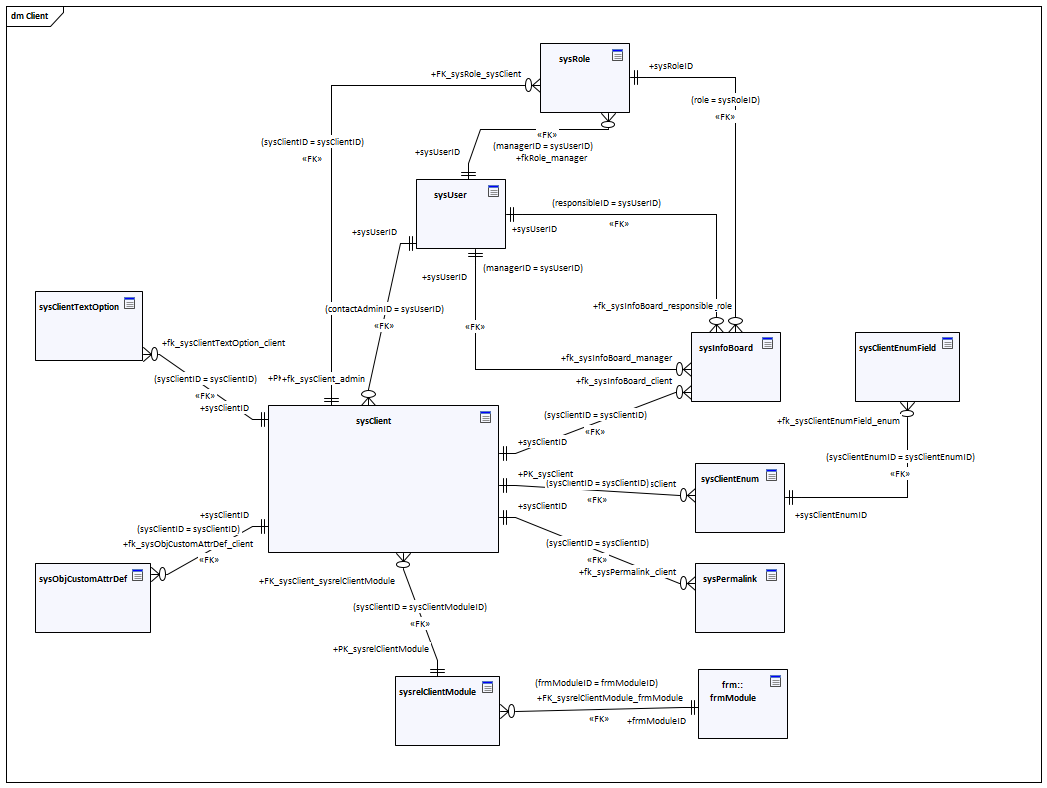
Business model related with the client management
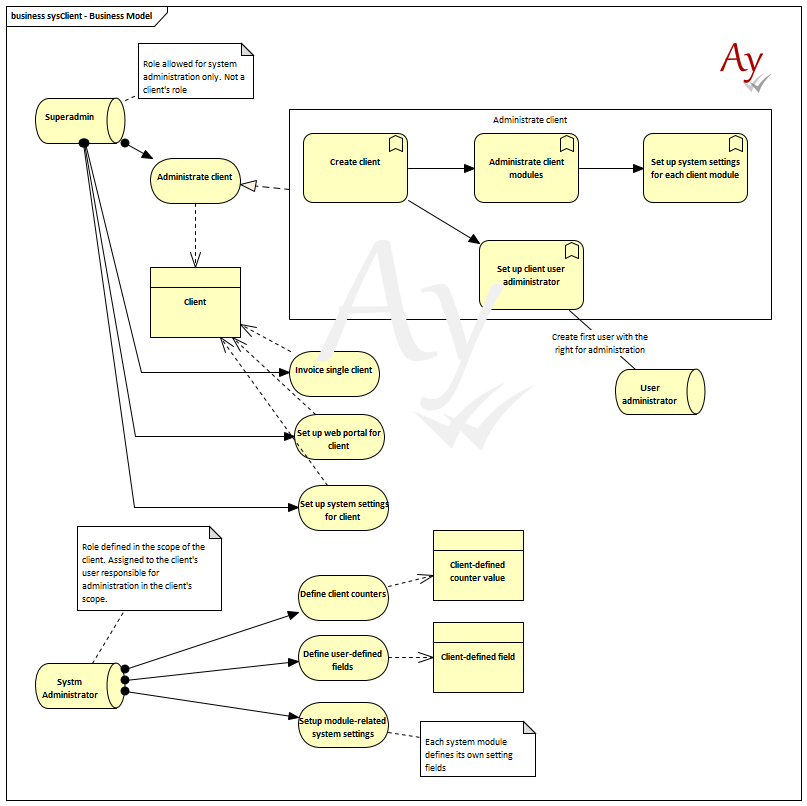
Each user relates to a single client account. Clients are objects invisible for all users except system administrator but each user always works in the environment defined by client.
Client and Roles linked with the client management
Client dedicated for system administration
Each installation should have single client dedicated for client management. Roles in this client account could create and manage other client accounts. They are superAdministrators.
- Superadministrator – administrators of administrators is an administration role specific for management of data about clients.
- System Administrator – manage the system but in a scope of a single client. The role cannot affect system behavior for other clients.
Client defined working environment
Modules available for client
Each module installed in the environment could be assigned to the client. Users can use only modules that are assigned and allowed by the clients settings. That’s why some users might see different object and fields in other objects.
Module management is available only for system administration
Module-specific administration
Modules have administration separated to two parts
- Settings available only for super-administrator (called module superadministration)
- Settings managed by the system administrator (called module administration)
Details about the settings implementation is described in the module settings.
Module superadministration
Module administration in the super-administration scope is limited only to switch on-off module functionalities. Switcher allows modify module behaviour and allow modules add-on.
Module administration
Administration fields are visible at the page administration for system administrator in the client's account scope. Super administrator can never directly manage the administration settings (except settings for the client-management client).
Module administration fields are regular objects that works only in the environment of the related client. They cannot be used in the scope of another client and so super administration can never access them. If necessary special administration account in the client's scope should be used.
Where to get more
Client's settings is described in the user documentation
Page about users is here