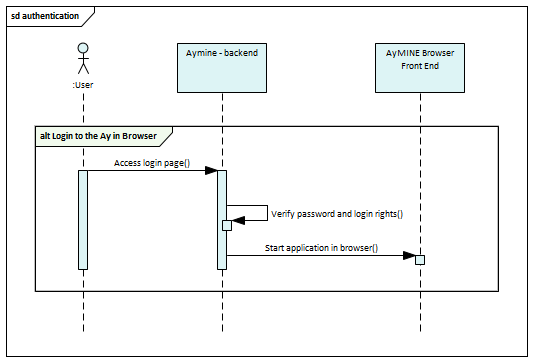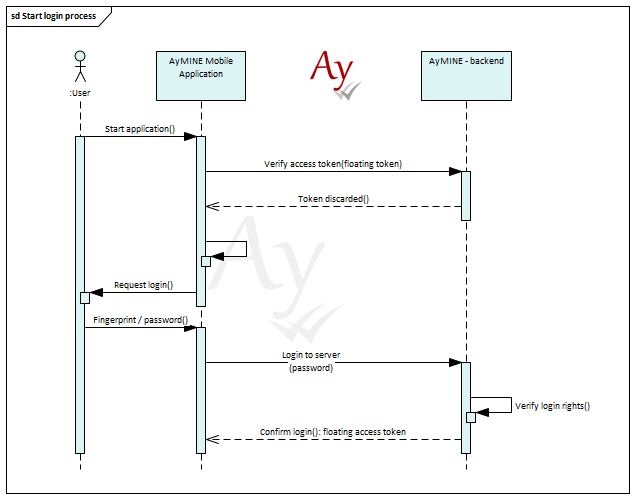Related links
CMS - Content Management & Web API services
FI - Finance Management
Framework Core functionality
- prices
- managementfaq
- prices_private-installation
- clientdefinedattributes
- phplibraries
- servermethods
- io_export
- AyMINE Framework Server
- The AyMINE licence model
- System Rights
- servermethods_frmfrm
- io_import
- multiclient-architecture
- servermethods_stringsandtranslations
- frmevent
- System messaging
- usersessions
Libraries & Lincences
Module - support for management
Front-End Scripting
HR - Human Resources
Mobile & Web Application
- clientprogramming_fevaldataobject
- userinterface-objectstructure
- cliplink
- npmlibraries
- fclip
- drag-drop
- AyMINE Application
- objectdefinition_inlineedit
- npmlibraries_stringlibrary
- clientprogramming
- mobileapplication
- languagesupport
- objectdefinition_multiupdate
- clientprogramming_fevalglobal
- clientprogramming_fevallanguage
- clientprogramming_fevaluser
- objectdefinition_viewdefinition
- offlineobjects
- System console
- Runtime debugging
- objectdefinition_detailview
Sales & Asset management
Sales related services
Description of a part of the AM module - sales partSystem Management (part of framework)
Task, Project, Quality
Task & Task pattern
Authentication methods
Various authentication methods differs in comfort and safety.
Available authentication methods
The used authentication methods shall be in harmony with requested security standards and available company infrastructure There are three authentication methods available:
- Name and password
- Two-factor authentication managed by application
- Connection with external single sign-on server
Application can provide single-sign-on token to other applications as well. However, this service is not part of the authentication to this application.
Authentication configuration
Authentication methods are configured by the super-administrator and client cannot change it itself. See more in the client configuration.
Name and password
The simplest authentication is using only password.
Password-only authentication is requires only password to confirm user's identity. Method could be used in case that there is no special data-safety requirement like ISO 27000 or similar standard.
For company-critical data should be used more secure authentication
Password storage
Password are not stored in the system. They are always encrypted so that neither could get password from system.