Related links
CMS - Content Management & Web API services
FI - Finance Management
Framework Core functionality
- prices
- managementfaq
- prices_private-installation
- clientdefinedattributes
- phplibraries
- servermethods
- io_export
- AyMINE Framework Server
- The AyMINE licence model
- System Rights
- servermethods_frmfrm
- io_import
- multiclient-architecture
- servermethods_stringsandtranslations
- frmevent
- System messaging
- usersessions
Libraries & Lincences
Module - support for management
Front-End Scripting
HR - Human Resources
Mobile & Web Application
- clientprogramming_fevaldataobject
- userinterface-objectstructure
- cliplink
- npmlibraries
- fclip
- drag-drop
- AyMINE Application
- objectdefinition_inlineedit
- npmlibraries_stringlibrary
- clientprogramming
- mobileapplication
- languagesupport
- objectdefinition_multiupdate
- clientprogramming_fevalglobal
- clientprogramming_fevallanguage
- clientprogramming_fevaluser
- objectdefinition_viewdefinition
- offlineobjects
- System console
- Runtime debugging
- objectdefinition_detailview
Sales & Asset management
Sales related services
Description of a part of the AM module - sales partSystem Management (part of framework)
Task, Project, Quality
Task & Task pattern
 AyMINE Application
AyMINE Application
AyMINE Application is the standalone universal applicatoin framework that supports loadinng of object from any module
- The Application architecture
- How a view in the application is build up
- Definition of the application user interface and behaviour
- Icons
- The Application configuration defined by module
- Application rights and versions
- About the framework
The Application architecture
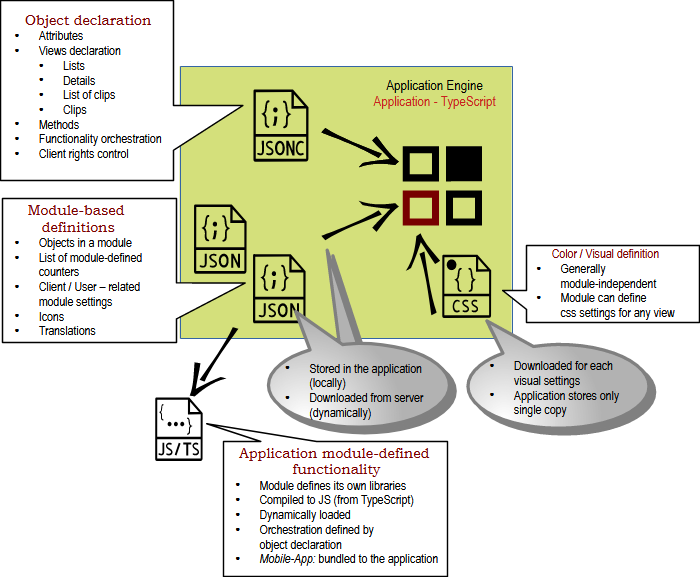
Application is the framework that loads object from the object definition in the JSON document.
Links:
- The object definition file is described here
- Overall system architecture
- Application SDK documentation
Application internally does not support any business or system object and any view except system console and login screen. Everything is defined by modules. Currently only a few views are defined by independent JS module (two system views). All other views are declared by the object declaration.
Application SDK describes view objects and universally usable functions for behaviour development.
How a view in the application is build up
Supported visual objects
The application user interface consists from
- Views
- Menus (up to 2 levels)
- Functions – called by buttons or by a click
- Drag&Drop functionality
Supported views
Application currently supports basic views:
- List of objects
- Single object detail – however, the object detail can contain other views – lists, list of clips or even calendar
- List of clips
- Single clip (short view of the object)
- Dashboard
- Calendar
Each object defines views from one of the supported. If special view is needed, object / module defines its own view in the JS library. The library uses common abstract class fBase (TypeScript-defined, open-source) and the view could be integrated to to the multi-view application engine.
Supported visual items
The common visual items are:
- Read-only page with data managed by a read-only view
- Table of data could presents line with objects or even views (clips) in the table fields
- Boards that could open views – typically cliplist or tables, but any kind of view is possible
- Graph – several types are supported
Definition of the application user interface and behaviour
The user interface is build up from the general visual elements – css styles and icons and module-defined elements – objects
Using CSS syles
The application UI is defined items described above and the css styles. The application itself does not define the UI at all, it only defines the css style names and both the layout and colors are completely defined by styles
An documented set of scss styles is prepared for a visual style definition – a new style could be easily defined without any knowledge of the application internal operation and also independently on the objects.
Icons
All icons are defined outside the application and each module defines its own icons.
Icons are general style-independent but each visual style could define some or all icons itself. For icons that a style does not define, the general definition is used.
CSS styles and icons are used independently on the user settings. Other data are related with the user settings.
Data about user and client
- The modules that are allowed (each user could have different modules – even two users from single client)
- System rights
- Objects – allowed objects depends on client's settings, user's settings and system settings
- Chosen visual mode
- User's language
The Application configuration defined by module
The application loads externally defined configuration documents:
- CSS files specific for objects in a module. They could define object-specific design (e. g. background images)
- Language modules with translation of all strings. Language modules are defined for each object
- Translation for counters
- List of counters
- List of client-defined fields for objects
Application rights and versions
Published documentation for the AyMINE Framework – Application part; frm-appl module.
AyMINE application is complete standalone application written in TypeScript. It can communicate with any server that provides the API interface for client application.
The editions
- Community edition support communication with session-managed PHP server.
- Business edition supports communication both with business server ( non-session node.js server) simultaneously with community edition.
About the framework
Framework provides functionality developers to build up application fast and without bothering about the technical details. The application is expected to be managed by the module and object declaration without direct development by AyMINE Framework development teams. Application is not intended as cornerstone for further development.
AyMINE framework – application encapsulates
- Automatic dashboard, detail list generation from the object declarations
- Orchestration with server
- Client-side evaluation what objects and operations are allowed for user
- Translations
- Visual design and application custom settings
The application does not contain any user-related functionality. All functions should be defined by the loaded objects. System functionality is loaded by the frm object AyMINE.