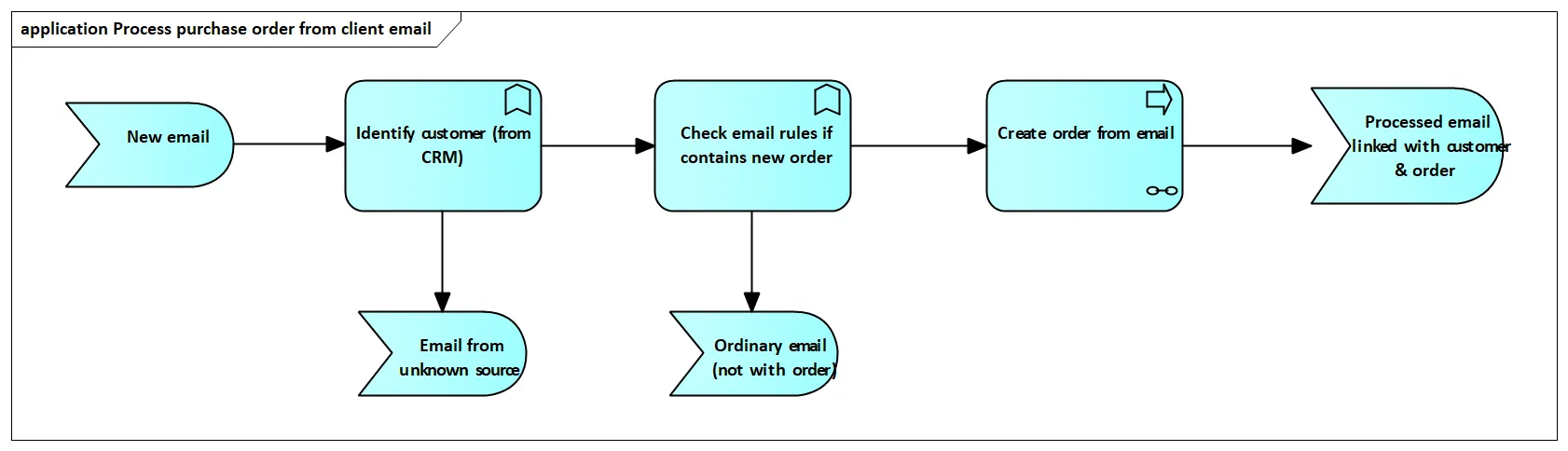Related links
Sales & Asset management
Sales related services
Description of a part of the AM module - sales partFI - Finance Management
Framework Core functionality
- AyMINE Framework Server
- frmFrm – provided functionality
- System Rights
- System messaging
- AyMINE Business – Price calculation
- Strings and translations
- Export collection of objects
- AyMINE Framework management FAQ
- The AyMINE licence model
- AyMINE On-premise
- System events
- Mutli-client architecture
- Import collection of objects
- User sessions
- Default server methods
- Client-defined object attributes
- Common Libraries
Module - support for management
Libraries & Lincences
Mobile & Web Application
- Runtime debugging
- System console
- AyMINE Application
- In-line table edit support
- Object scripting API – object lang
- Application object structure
- Multilingual support
- View of a single object – detail
- Is using EVAL / feval method risky?
- Included library – String operations
- Cliplink
- Object API – object <g>
- API – Data object
- Object scripting API – object User
- Object view definition
- Framework support for Drag & Drop
- Common libraries
- Multiple-object update implementation
- fClip & fCliplist
- Offline persistent objects
- Mobile application
HR - Human Resources
System Management (part of framework)
Task, Project, Quality
Task & Task pattern
CMS - Content Management & Web API services
Front-End Scripting
Process New Order from Email
AyMINE supports receiving and processing orders from incoming emails. It handles both requests from email body as well as from the PDF attachment.
Order recognition
Orders are automatically recognised only from customers that are already stored in the CRM system.
Customer description
Customer should have defined:
- At least single address with domain. Orders are accepted only from client's domain email addresses.
- Pattern for message subject and message body. Key words and structure works well for automatically generated emails as well as for emails that are created manually from some template
- Pattern to recognise customer order number. It helps check for duplicities.
- Optionally also name of the parsing method, that is more precise than universal method based on the AI.
All fields are stored in the customer detail, available in the CRM company detail, but visible only for administrators.
Email selection process
Incoming emails is processed by several steps:
- Rule detecting spams. They are blocked for emails from knows authors – therefore storing not only company but also responsible personnels makes control easier.
- Rule assigning responsibility. Rules uses settings in the CRM groups: responsible person shall have responsibility for the ordering process defined in the CRM customer group in which the customer is placed.
- Makes controls of the content according to the rules described formerly.
- Checking structure of data if they are valid
Processing incoming email is described in the following process:
Creation of a new orders is made by several internal classes. The following collaboration scheme describes their orchestration: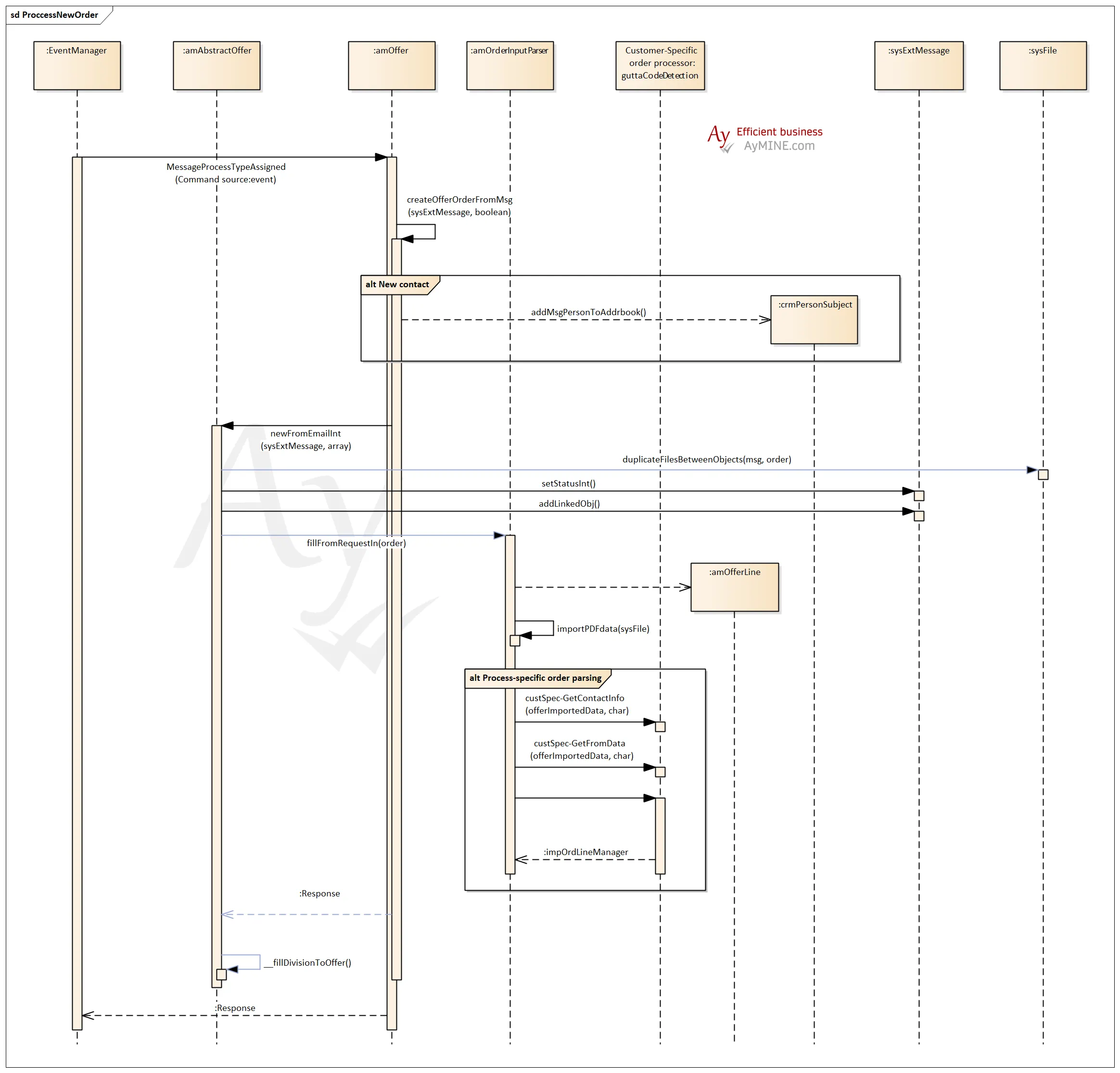
Link to picture detail